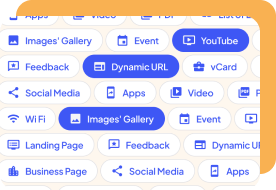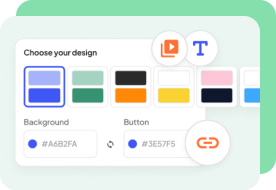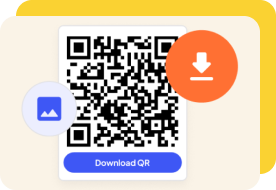Your Custom QR Code Generator. Simple, Fast, and Flexible!
OnlineQRCode is a digital generator that allows you to create QR codes effortlessly. With our streamlined tool you can:

- Create personalized, dynamic QR codes in minutes
- Edit your QR code from any device
- See when, where, and how often your QR codes are scanned
What Is a QR Code and How Do They Work?
A QR code is an image made up of small black and white squares. It’s similar to a barcode, but more advanced.
This type of code stores information that can be quickly read by a smartphone or scanner. When a QR code is scanned it triggers an action, such as opening a link.
You can generate a QR code to give access to things like a URL, a restaurant menu, a boarding pass, a Wi-Fi password, or contactless payment. It's quick and simple, making it easier to access many digital services.
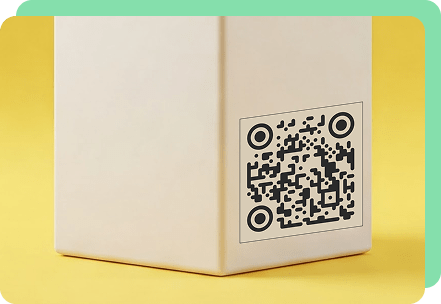

Easy to create, safe to scan
The most secure QR generator. We make sure you and your customers’ data is protected only with the highest levels of security and privacy
Benefits of Creating QR Codes With OnlineQRCode
Innovate, analyze, and evolve — discover the power of our dynamic QR code generator.
QR codes are fast, easy to use, and accessible. They reduce paper use and make it easier to access information — there’s no need to type a web address or download a specific app.
Here are just some of the advantages to using our QR code generator:
Custom QR code designs and templates you can create
Choose from our available templates or make your unique QR using our built-in customization tools
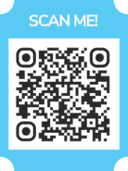

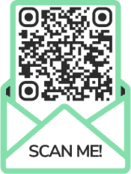
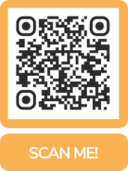

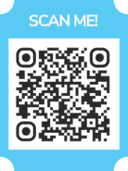

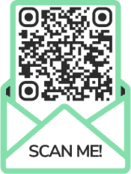
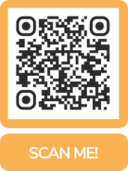


Boost your brand visibility with our custom QR code generator
Create My QR CodeCreate QR Codes for All Kinds of Content
Maximize engagement and extend your reach with every scan
Make Your Own QR Code in 3 Steps
Find out how to create your own QR code with OnlineQRCode

Discover how to create a QR code today and optimize your marketing strategy
Get QR CreativeOnlineQRcode Website and Builder FAQs
Find answers to common questions about how to create a QR codes online.