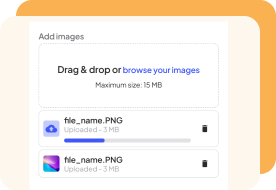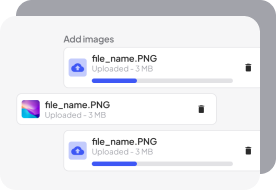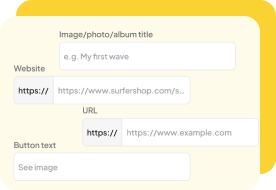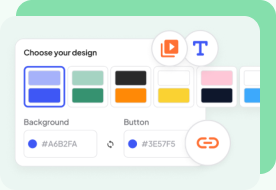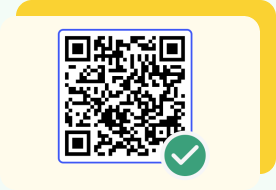What Is an Image Gallery QR Code?
This type of QR code links to a gallery of images. When scanned, it directs the user to a digital collection of photos.
The idea is to make it easy to share and view multiple images on mobile devices.
This is especially useful for events, marketing, portfolios, and other applications where visual content needs to be easily accessible.
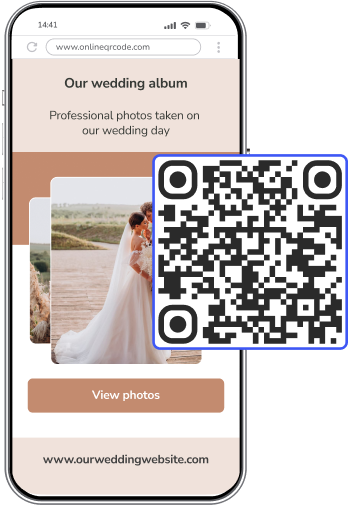
What Information Can I Store in an Image Gallery QR Code?
You can use an Image Gallery QR Code to store a variety of information.
Of course, the main reason to use one is to link to multiple photos or other images.
You can store other data, including:
- Title and date of your gallery
- Description or caption for your images
- Links to external websites for more information or to purchase items displayed in the gallery
- Text for a button to click to reach your website
Generate a QR code to give instant access to your Wi-Fi network now!
What Are the Benefits of Using an Image QR Code?
Using an QR Code to give people access to your pictures is a great idea. There are several key benefits you can take advantage of with this handy tool:
- Convenience: on your smartphone or device.
- Accessibility: — Point your device’s camera at the QR code and wait for it to recognize the code.
- Engagement — Enhance marketing campaigns by providing an interactive experience for users.
- Space-Saving: — Perfect for business cards, brochures, or posters where space is limited.
- Analytics: — With our dynamic QR codes, you can track scans and gather data on user engagement with your gallery.
So, How Do I Convert an Image to QR Code?
You can create a QR code for an image gallery online easily with our tool.
Our Generator is designed to be simple to use, so that you can make QR codes rapidly, with 0 hassle.
Here’s how to make a QR code for a group of pictures with our Image Gallery QR Generator:
Can I See Some Examples of How an Image QR Code Is Used?
You can use Image Gallery QR Codes for a number of reasons.
Whether you’re looking to share photos or pictures for business reasons or just to friends and family, a scannable code is really handy.
Here are some practical examples of how Image QR Codes can be utilized:
Photographers
If you’re a photographer by trade, how better to showcase your work? Try adding your QR code to your business cards, your office window, or anywhere else you think would work.
You can bring potential clients straight to your portfolio of photographs with just a scan on their smartphones.

Travel and Tourism
Hotels and resorts can use Image Gallery QR Codes as an effective promotional tool.
Give potential guests a virtual tour with photos of rooms, suites, and facilities.
There’s no better way to sell a holiday than through the visual medium. Show them what you have to offer in just a scan of a QR code!

Artists and Art Galleries
Anyone specializing in visual media can really get the most out of Image Gallery QR Codes.
If you’re an artist, you can bring people straight to your work with the convenience of a quick scan.
Galleries and museums can take advantage of QRs to promote their collections and then link from the image gallery to their own website. This is a great way to lead users to pay the gallery or museum a visit.

Create your QR code today to showcase your image gallery and engage your audience
Generate QR CodeFAQ
-
Yes, you can encode the data for an image in a QR code — in fact, you can make the QR link to a gallery of many pictures.
Use the Image Gallery QR Code Generator here at onlineqrcode.com to make your own.
-
You can add as many images as needed.
For optimal performance and user experience, we recommend limiting the gallery to 20–30 images.
At the end of the day, it’s entirely up to you.
-
You can display all the pictures you like. You can also include a title, description, date, and links to additional websites, resources, or purchase options.
-
Users can access the images by scanning the QR code.
Simply point your smartphone camera at the QR code so that you can see it on your screen. Depending on your device, you may need a QR code scanning app.
Scanning the code and tapping the link that appears will direct you to the online image gallery, where you can view and interact with the photos.
-
Our tool supports all popular image formats including JPEG, PNG, and GIF. Simply upload your images in any of these formats to create your Image Gallery QR Code.
You can do this by clicking the “Upload images” button or dragging your files into the box.
Bear in mind that your file cannot be bigger than 15 MB. If your image is larger than this, you’ll have to resize it before uploading it.
-
Not directly. An Image Gallery QR Code directs users to a collection of the images you upload.
However, using our Generator tool, you can include links to your websites, which will appear on the page alongside your pictures.
If you want your QR code to link directly to your website, try creating a Dynamic URL QR Code with our Generator.